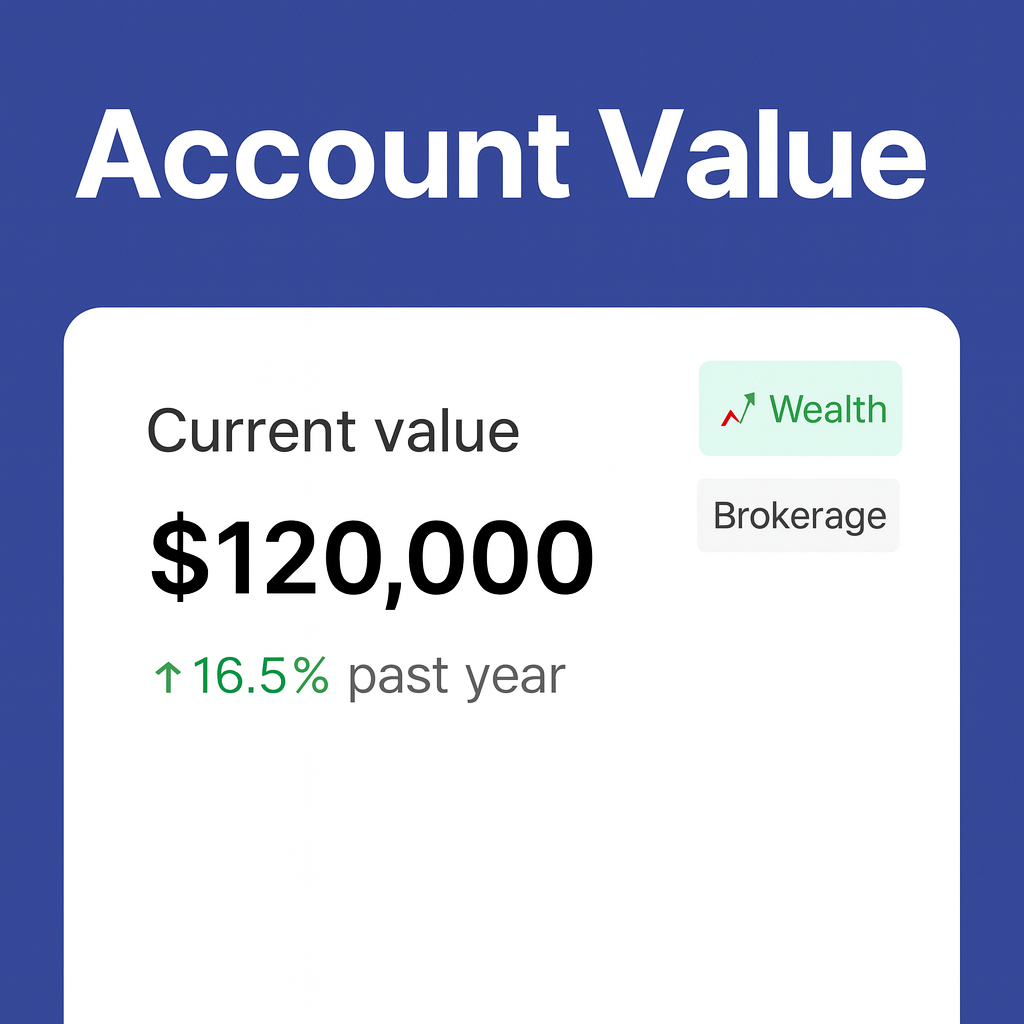Inside Alphanso’s Document Vault: How we think about ‘Money Paperwork’ UX
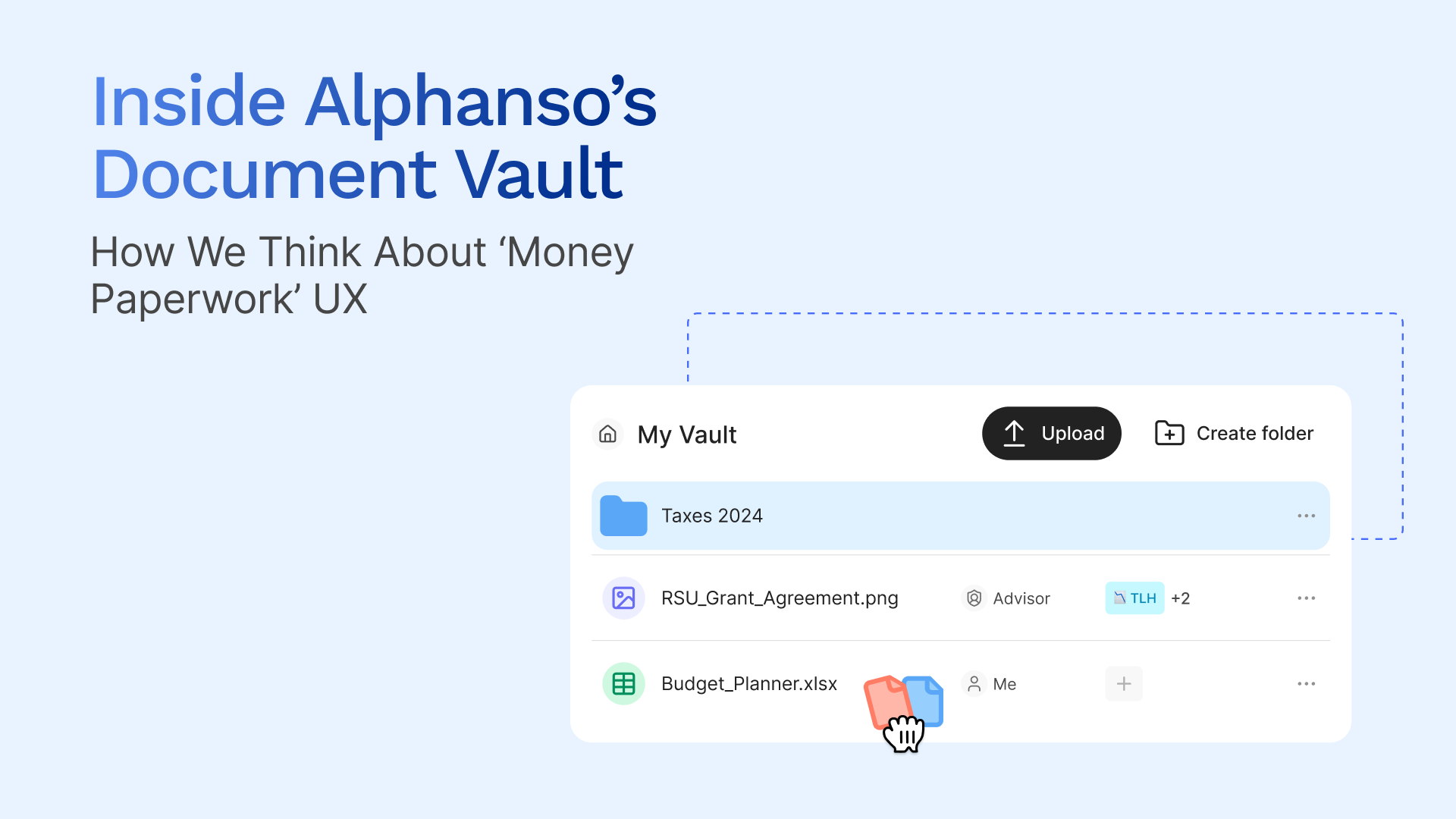
If you’re like most people in big tech, your “money paperwork” lives everywhere.
- Tax returns in one email thread
- RSU grant letters in another portal
- Old brokerage PDFs in a forgotten folder
- Mortgage docs in a random “Important Stuff” drive
And every time you want to answer a simple question - “Do I have everything my advisor needs?” or “Where’s that updated statement?”, you end up digging, re-downloading, re-uploading, and hoping you didn’t miss anything.
When we started building Alphanso, we realized something very quickly: Money decisions are only as good as the paperwork behind them.
So we built the Document Vault - not as “a place to upload files,” but as a real product surface with its own UX philosophy.
This article is a look under the hood at how we think about “money paperwork” UX and why the Vault works the way it does.
The problem: Money paperwork is not just storage
Most document tools treat files as static objects in a folder.
But in real life, “money paperwork” behaves more like a workflow than a file system:
- Documents are requested, submitted, reviewed, approved, sometimes rejected, often reused.
- The same document can matter for multiple cases: your W-2 is relevant to tax filing, income verification for a mortgage, and long-term planning.
- Both you and your advisor need to understand what’s missing, what’s updated, and what’s done, without reading a single file name.
So we designed the Vault around three beliefs:
- You shouldn’t have to remember where anything lives.
- You should always know what’s expected of you next.
- Your advisor should never be the bottleneck for document chaos.
Everything flows from these.
Mental model first: Services, Cases, and Documents
Instead of starting with “folders and files,” we started with your reality:
- You don’t think in terms of “2025/Docs/Personal/Alphanso/”
- You think in terms of:
- “My RSU tax case with Meta”
- “The debt consolidation plan we’re working on”
- “This year’s tax filing with my spouse”
So the Vault is built around a hierarchy:
1. Services
High-level areas of work:
- Tax Support
- Retirement
- Investing
- Financial Wellness
- Estate Planning, etc.
2. Cases (with Case IDs)
Within a service, you might have multiple “stories” going on:
- Financial Wellness → Credit Card Debt → Case ID: Deb-34AY24
- Tax Support → 2025 Filing → Case ID: Tax-25Q1A2
Each case gets a unique Case ID - a handle that ties together:
- The advice we give
- The chat conversations
- The documents you and your advisor exchange
3. Documents (Tagged, Not Buried)
Every document in the Vault is tagged with:
- Service Name (e.g., Tax Support)
- Case ID (e.g., Tax-25Q1A2)
That means:
- The same document can live in multiple stories without duplicates.
- Example: A single 1099 might be tagged to your tax filing case and your investment planning case.
- Example: A single 1099 might be tagged to your tax filing case and your investment planning case.
- You don’t have to remember where to upload something.
- If you drop a file in, your advisor can attach it to the right case later.
You see your life. We maintain the structure behind the scenes.
The two views that matter: “Documents Vault” and “Requests”
We noticed something odd in most wealth platforms:
You either see a messy file list, or you see a vague “We’ll let you know if we need anything.”
That’s not good enough when the IRS, a lender, or a major financial decision is involved.
So we split the Vault into two clear views with very different jobs.
1. “Documents Vault” – Your permanent library
This is your source of truth.
Every file that enters Alphanso - whether uploaded by you or by your advisor - ultimately lives here, with metadata like:
- Who uploaded it (You / Advisor)
- When it was uploaded
- Which service(s) and case(s) it’s linked to
From here, you can:
- Rename documents (within guardrails so names stay meaningful)
- Link or unlink them from specific cases
- Archive old documents you don’t want to see daily (without deleting history)
- Organize via folders when you want an extra layer of structure for your own mental model (for example: “Tax Returns,” “Home Purchase,” “RSU Grants”)
On top of that, we’ve built in the small, practical things that make heavy document workflows usable:
- Bulk upload: drag in multiple PDFs at once when you’re clearing out email or downloading from a custodian.
- Bulk download: export everything for a year, a case, or a folder when you need to share with your CPA, lender, or another professional.
- Sort & scan quickly: sort by upload date, name, uploader, or type so you can quickly find “the latest one” instead of scrolling endlessly.
- Quick preview - Preview any document on any platform without downloading the file.
%201.png)
2. “Pending Requests” - Your action center
This is where we answer one simple question for you:
“What do I owe my advisor right now?”
Each request in this view is tied to:
- A service and case
- A status:
- Pending
- In Review
- Completed
When you tap into a request:
- You see exactly what’s been asked for
- You see which documents are already linked (if any)
Once a document is uploaded to fulfill a request, it automatically:
- Lands in Documents Vault
- Gets tagged with the relevant Case
- Updates the request status accordingly
The goal is simple: No surprises. No “I thought I already sent that.”

Multiple entry points: getting to the Vault fast
Because “I’ll upload this later” usually means “I’ll forget,” we’ve made the Vault easy to reach no matter how you use Alphanso.
On the web:
You can access the Documents Vault straight from the homepage, and you’ll also find it from your profile, so whether you’re starting in your overview or your personal settings, it’s always one or two clicks away.
.png)
On mobile:
You can get to the Documents Vault through your profile, or jump directly into the Vault itself, so it’s easy to upload or check something quickly while you’re on the go.
%20.png)
Chat + Vault: One Conversation, One Workspace
Documents never exist in isolation. There’s always context:
- “Here’s the updated grant letter.”
- “Can you check if this insurance policy is enough?”
- “I’ve uploaded the new mortgage estimate - what does this change?”
So we tightly connected the chat and the Vault.
When an advisor makes a request in the Vault:
- A sticky header at the top of the chat lets you:
- See what’s outstanding
- Jump straight into the Vault with “Access in Vault”
Smooth, Intuitive UX by Design
Managing money paperwork is already cognitively heavy. The Vault’s job is to lighten that load.
So the UX leans on a few principles:
- Familiar patterns, smarter behavior
- Yes, you see folders, lists, and sort options - things your brain already understands.
- Underneath that, the system’s doing the complex mapping (services, cases, tags) without forcing you to think in database terms.
- Predictable interactions
- Bulk upload behaves like you expect.
- Bulk download never makes you guess what’s included.
- Sorting doesn’t break your mental model - it just gives you a faster way to get to what you need.
- Minimal friction
- Fewer clicks to fulfill a request.
- Clear labels and statuses instead of jargon.
- States that are easy to read at a glance: what’s done, what’s pending, what’s “in review.”
The goal is a smooth, intuitive experience where the interface quietly does the heavy lifting and you always feel oriented.
Safety, Security, and Reversibility
With money paperwork, mistakes shouldn’t be catastrophic.
So we built a few non-negotiables into the Vault:
- No public/shared links
Everything is shared only within the client–advisor relationship. - Secure access control
User vs advisor documents are clearly separated in the interface, even though they live in the same structured system. - Upload logs & reversibility
Advisors can retract an upload if they make a mistake.
This isn’t just about compliance. It’s about emotional safety: you should feel confident that what’s stored in Alphanso is handled thoughtfully.
Why This UX Matters
When you’re juggling RSU vests, multi-brokerage portfolios, taxes, and big life decisions, the last thing you need is document chaos.
A well-designed Document Vault:
- Saves time (no more endless digging)
- Reduces anxiety (“Do they have what they need?”)
- Improves advice quality (your advisor sees the full picture, reliably)
- Keeps you in control (you see exactly what’s stored, where it’s used, and what’s next)
- And still feels simple: folders when you want them, powerful tools like bulk upload/download and sorting when you need them.
At Alphanso, we think of the Vault as more than file storage.
It’s the foundation layer that lets everything else - planning, tax work, investment decisions - actually work in the real world.
If you’ve ever felt like your money paperwork was running your life instead of supporting it, that’s exactly the experience we’re rewriting - one smooth iteration at a time.
What’s coming next: from PDFs to a clearer picture
Today, the Vault gives you structure and workflow.
Next, it will give you instant understanding.
We’re building a smart preview layer that doesn’t just show a PDF, but surfaces the information inside it in a clean, structured view - income, grants, rates, contributions, coverage, and more, mapped to the right parts of your financial picture.
Under the hood, a smart LLM routing system will interpret each document type accurately, so you and your advisor can see what changed and what matters without reading every line.
If you’d like to see this in action, you can request a callback from our product team, and we’ll help you get your Document Vault set up so you can start getting real advisory on your entire wealth picture.


.png)
.jpg)
.png)
.png)